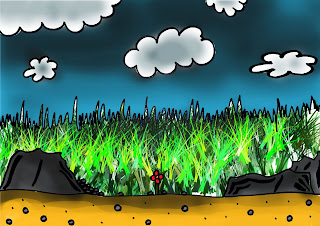My Final Piece
My animation ended up 40 seconds long, I think it does reflect my three words a lot better than the first storyboard would have. The fact that I've took the sunshine out of the animation (As it was originally on the storyboard) I think makes it fit more with the three words I've chosen at the beginning of my blog.
My three words being Surreal, Mesmerising and hypnotic. I think this is surreal because it could be something you dream about, the eyes of the mushrooms and the music give it a hypnotic feel in my opinion and it's mesmerising to watch because it's pretty odd.
I planned to have an ending title on the animation like I had at the beginning, but had a severe problem with after effects that i just didn't know how to tackle so it does look a little odd at the end but only for a brief moment. When I'd saved this file I watched and realised the end was like that. So i fixed it on after effects, when i tried to render in after effects it said that a file was corrupted somewhere on the animation and that I couldn't save it, as time was really growing short i really did not have time to do the entire thing onto after effects again as this was the only way I could think of sorting it out.
I am happy with my animation but I do feel it could have been a little better. But I don't reckon it's too bad for my first real length animation. :) On after effects the frames saved at 29.97 frames per second.
Adobe after effects file screen shots.
Here it shows you every file i've loaded and put into after effects, I'm sure there were simpler way's i could have used this programme but i found it quite hard to figure out at points even with the tutorials. These screen shots show you from frame 1 all the way to the last frame 353. You can see where i've had to repeat frames on these screen shots by looking at the frame numbers, i've also done things like reverse the frames for like when the mushroom bobs back up and for the grin.
Front title
I've decided to add a front title to my animation, I drew most of it on photoshop with the graphics tablet. Just to introduce the animation.
Caterpillar!
Here's my caterpillar character drawn first I then scanned it in on to photoshop and then below coloured it in on photoshop. I love the outcome.
All I have done for these frames are move the caterpillar along gradually in photoshop, obviously these are just a select few of the 142 to get the caterpillar across the screen, As i've made the caterpillar move I've made the mushrooms eyes follow it.
The grinning bit of the mushrooms.
I did the grin of the mushrooms the same way i did the bobbing up and down of the mushrooms. But i didn't have to draw the whole mushroom because I could just scan these in and put them on photoshop on the still frames of the mushrooms and so on.
Here are a few below to demonstrate what I did.
The bobbing bit of the mushrooms.
I did the bit where the mushrooms begin to bob down by hand first, I did them stage by stage so they gradually would get smaller. I then scanned them into photoshop and coloured them in. This part was really tricky matching them all up and getting them to the right size on photoshop.
Below are a few frames i've taken from the finished colored one's of the mushroom beginning to bob, This was repeated for both sides. When I eventually load it to after effects I intend this sequence of frames.
coloured mushrooms and beginning to put them onto a background.
The mushrooms in colour done by bucket fill tool on photoshop and the burn tool to get tone.
The mushrooms placed on photoshop and started to make my frames, Here are just a couple of the hundereds I will make for this project. I have done all the eye movement frames on photoshop after drawing the mushrooms by hand rather than drawing the eyeballs by hand this was easier to do
Mushroom characters,
I drew these characters scanned them in and cut them out ready for colour in photoshop, I haven't added their eyes yet as they will be done in each frame on photoshop by just repositioning them a little each time once onto the background.
Background
This is the background i've drawn up for my animation. It was quick and simple I intend to put my characters on as I create each frame and so on and so forth. Drawn with a sharpie.
Here I have added colour to the animation I did this on photoshop, I basically used the bucket fill tool to fill in the main colours apart from the grass which i used the grass paintbrush tool. I then used the burn tool to make things look not as bright and a little bit less happy because i'm trying to stick to my three words still.
Second idea for a storyboard.
Here's what i've come up with for a second idea for my storyboard, I like this much better as I think it will fit in with the music better and it also relates to my three words. It's a very simple story.
I haven't coloured all of my images in but I have done a couple to show you my idea.
I just wasn't really feeling my other storyboard would fit with the music and my words so I felt I had to change it.
To start off with two mushrooms are asleep then zooms in a little.
Mushrooms wake up (eyes in the background are supposed to be eyes peeping through the bushes)
Mushrooms look right and left and so do the eyes.
Mushrooms look to front. The all of a sudden one mushroom bobs down.
Then the other one does and they take it in turns. All while the eyes are blinking in the background.
Mushrooms finish bobbing then stretch.
They then go to the ground and begin to smile.
then it goes in to a cheesy grin
then mushrooms look to the right and a caterpillar appears
They watch the caterpillar move along
...
Then the caterpillar goes out of shot.
Subscribe to:
Comments (Atom)